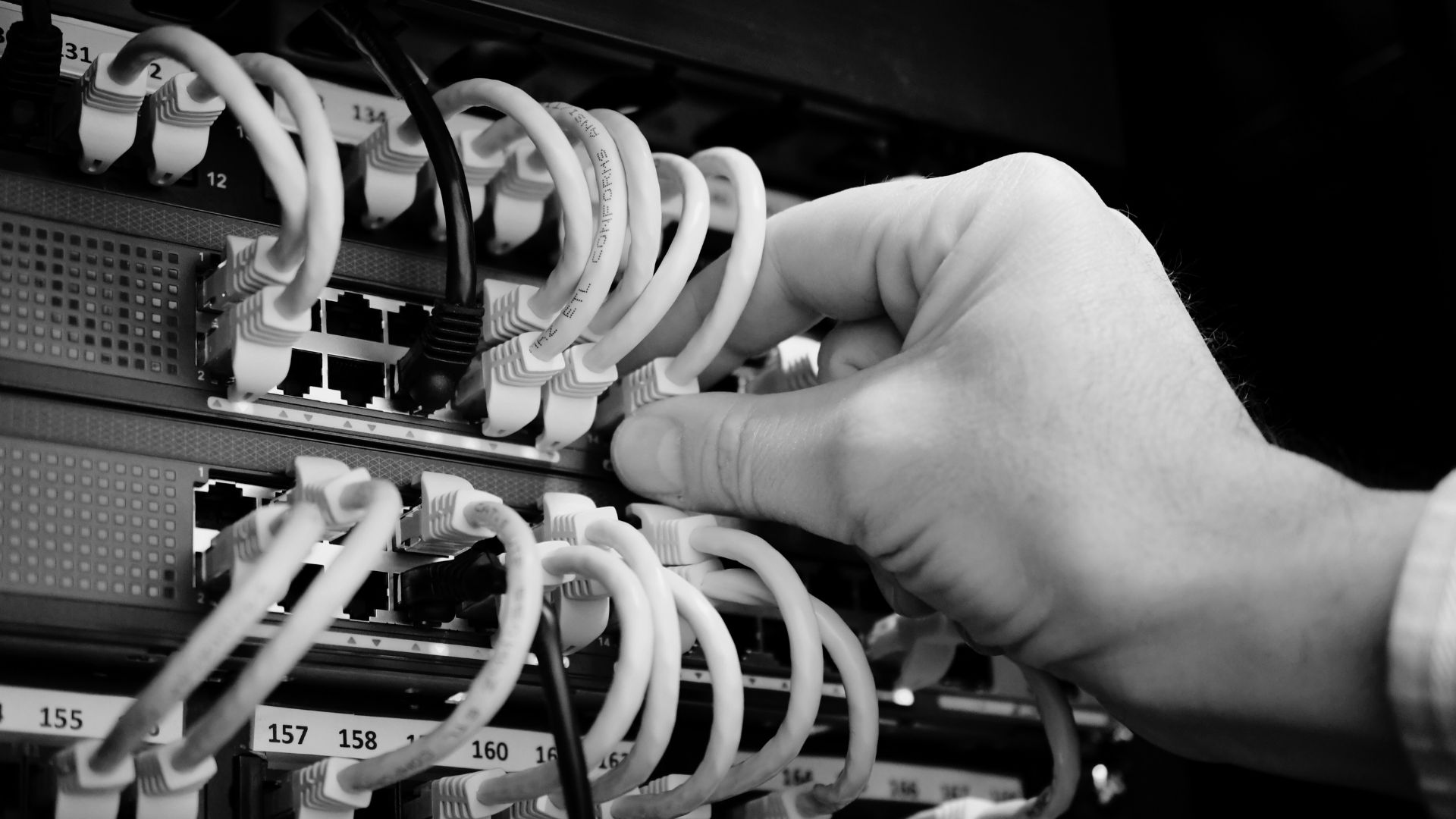Navigating the Core of Modern Connectivity
Whether we know it or not, we all use networks – it’s impossible these days to avoid them. Whether it’s a local, wide area or cellular network, we rely on them to access information, contact friends and family and carry out our daily tasks. As modern conveniences grow with the relentless march of technological progress, the networks we use to accommodate this tech grows and complexifies with it. As does the threat from those who wish to exploit the data they carry. Let’s talk about network security measures and answer that age-old question: “How do I know if my network is secure”.
Understanding LAN: Your Gateway to Secure Internal Networks
Let’s start with LAN or “local area network” – these are internal, private networks that typically sit behind a firewall or similar device. Examples of a LAN would be your home network of PC’s, laptops and smart TV devices. Or your office network of cables and switches which allow you to connect your workstation to the internet or servers, to access files & documents. Typically, these are viewed as inherently secure as they sit “clean side” of an edge security device, whose job it is to screen and protect the LAN from external malicious content. However, a firewall is not impenetrable, so having a good internal security posture is essential. 58% of companies have more than 100,000 unprotected folders.
How Do I Know if My Network Is Secure | Safeguarding Against Malicious Content
Furthermore, malicious content can be “hidden” inside other data that exfiltrates from an internal network. To a point, data is data. Network security appliances detect data patterns to classify traffic types and decide on appropriate handling measures. Sophisticated threats, from viruses, loggers or ransomware know how to disguise themselves as generic application data. This means it can go completely undetected. 43% of all breaches are caused by “insider threats”, either intentionally or not. Although 30% of data breaches are known to involve internal actors.
Essential Network Security Measures for Protecting Your Infrastructure
This is why it’s critically important to know what and how devices are operating across your network. Fundamental network security measures can be put in place. These include storing critical data securely, either by protecting folders or working from secure cloud environments. Keeping unused network ports on switches “untrusted” until they are allocated for use will reduce the chance of someone gaining access to your network from the inside. Licensing your edge device with “application awareness” can also reduce the risk of malicious software exiting your network unnoticed. This helps prevent the inadvertent transmission of critical business information like passwords or credentials.
In Part 2 I’ll cover the devices connected to your LAN themselves. We’ll explore how you can mitigate threats presented from BYOD, or devices that leave your LAN and potentially connect to other, less secure LAN’s.